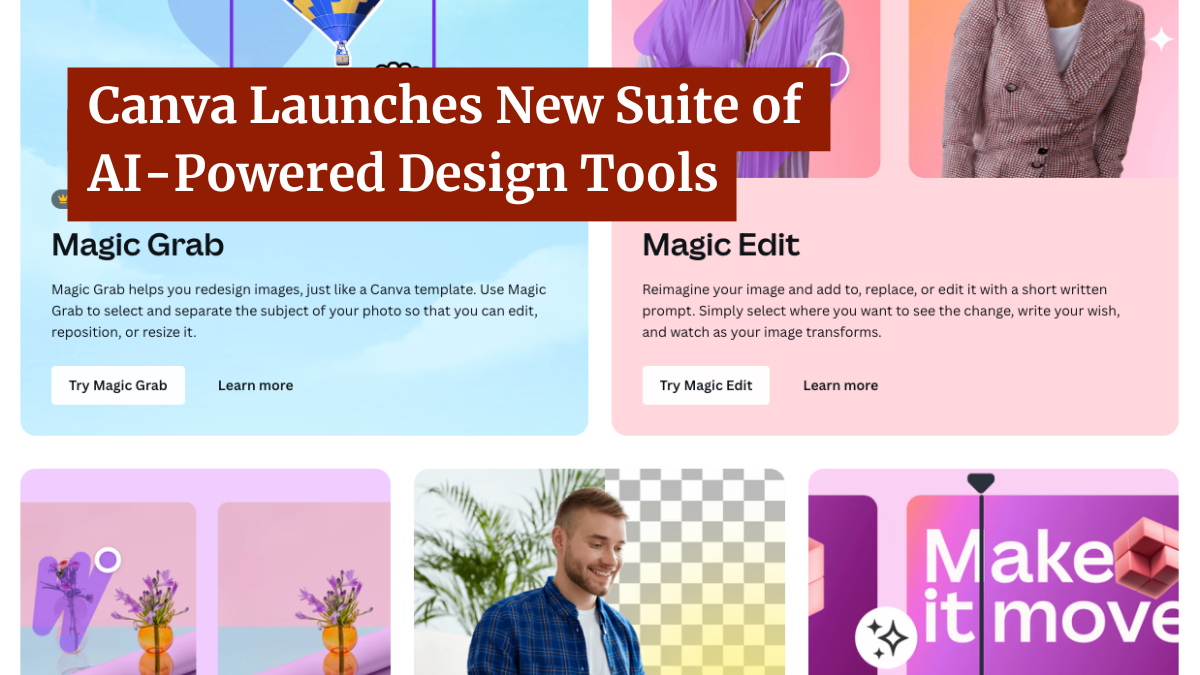Canva Launches New Suite of AI-Powered Design Tools

Earlier today, the popular graphic-design service Canva announced Magic Studio, a new suite of tools powered by AI systems.
Canva is best known as a graphic design platform that enables users, including those without graphic design training, to make various documents, edit videos and create content for social media.
The announcement featured a dozen tools, a plurality of which are focused on image editing. They include:
- Magic Edit: Allows users to replace or edit images with a text prompt.
- Magic Grab: Makes it possible for users to move the subject of an image independent of the background
- Magic Expand: Fills the frame around an image by generating what the AI thinks is beyond the borders of the image itself.
However, the new features go well beyond photo editing. Users can type text prompts and have Canva generate, images, video clips and written text. It can also animate static images, change the voice, language or writing style of a section of text or switch a graphic design project between multiple formats.
Perhaps the most important new feature is Magic Design, which has the ability to generate project templates based on a text prompt. In cases where it can’t generate a design, it will recommend designs from its existing library.
Though some of the Magic Studio’s features are available to free users, many are only available to paid subscribers.
But while the feature list is long and impressive, Canva’s leaning into AI raises a slew of questions: Whose content were these services trained on? Are there potential copyright issues? Are these tools both ethical and legal to use?
To answer those questions, we have to delve a bit deeper into the announcement.
How Were Canva’s AI Systems Trained?
Disclosures: I am not a lawyer and nothing in this article should be taken as legal advice. Likewise, I am a user of Canva, including on this site, but have no connection with the company other than being a customer.
One of the major issues in trying to nail down how safe or risky Magic Studio is that it’s impossible to paint the tools with a broad brush, especially since many of them aren’t actually generative at all.
Likewise, though many of the tools in the kit were developed in-house, some weren’t. This notably includes the generative video tool, which was created through a partnership with Runway ML, which was likely trained on a custom library provided by Canva.
For their in-house created tools, Canva has not said where or how their systems were trained. However, Canva made it clear that it has not been trained on user data, including those who participate in their Creators program.
That program allows users to create and upload templates, photos, graphics and other elements to make them available for other Canva users to take advantage of. Though Canva says that Creator content wasn’t used to train any of the AI systems, it is expanding the program to include such training and has committed $200 million over the next three years to those who enable AI training on their work.
Creators will have to opt in to have their work available for AI training, as they will be opted out by default.
Instead, it’s most likely that Canva’s in-house systems were trained Canva’s in-house library of templates and elements that they own. This would explain why, in my limited testing, many of the alternative designs that were created very similar to one another or simply flatly wrong.
Take for example these templates Canva’s AI suggested for me when I requested a “Grayscale Presentation about Wrestling”.
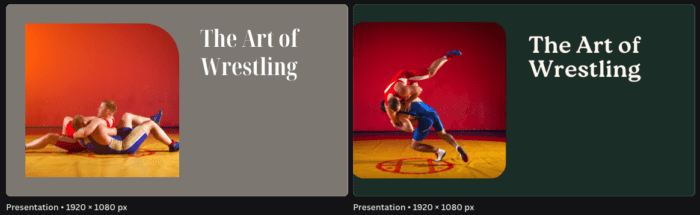
Canva, for their part, has a note that says the technology is “new and improving” with a request that users report templates that “don’t seem right.”
In short, though there has been no public confirmation, it’s almost certain that all of the Canva-powered AI systems have been trained solely on content that they either own directly or have a license to use in this way.
Another clue in this is that Canva is providing indemnification, at least for some of its users.
Indemnification for Some, But Not All
In addition to the announcement of Magic Studio, Canva also announced a new service entitled Canva Shield.
First and foremost, Canva Shield is a “collection of robust trust, safety, and privacy tools” that includes elements such as automated filtering of inappropriate text prompts, automatic checks of outputs and a system to report any AI-generated works that violate Canva’s stated principles.
In addition to that, Canva is offering indemnification to “eligible enterprise customers”.
Indemnification is basically legal protection. Meaning that, if a qualifying user generates something with one of Canva’s AI systems that results in them being sued, this means that Canva will compensate them for any losses that they incur.
This has long been a major talking point when it comes to stock photography, and has increasingly become one when it comes to AI.
However, that indemnification has a severe limitation: Most users don’t have access to it.
If you’re a free or even a paid “Pro” user, this service isn’t available to you, and their AI product terms make no mention of it. It is only for enterprise users and, even then, only those who both qualify for it and contact the Canva sales department to request it.
This is very similar to the limited indemnity Adobe provides with its Firefly generative AI. Enterprise customers, who are often the best able to deal with intellectual property lawsuits, get protection that smaller businesses and individuals users don’t.
While the reason for this is understandable, it’s meant to make AI systems palatable to risk-adverse large corporations, it shifts much of the legal risk to individual users and small businesses.
It’s disappointing, especially since Canva’s guiding value is “be a force for good” but is not protecting the vast majority of its customers, even its paying customers, from potential liability related to using its news services.
Combine this with the lack of public disclosure about how the AIs were trained, and it’s easy to see why users should be wary of learning too hard on the new systems.
Bottom Line
In my (limited) testing of the various AI features of Canva, I found that the most impressive ones were the ones that were adjacent to or improvements on existing features. For example, Magic Grab, Background Remover and Magic Switch all worked relatively well.
However, Canva already offered a background remover and Magic Switch is just an expansion of their long-standing “Magic Resize” tool. While the features are impressive and worked well in my testing, they’re mostly extensions and improvements of tested technology.

Features like Magic Morph and their Text to Image tools didn’t impress me once I stepped outside their demos. Their text generator impressed me least of all, offering me poorly written text and a “Sprinkle Fairy Dust” feature that destroyed the formatting of my text.
The Text to Video feature was not available to me at testing time.
However, these are likely limitations of a relatively small training library. Canva, like Adobe, made the tradeoff to use a more limited and tightly controlled library that they have licenses for the content rather than scraping other creators’ works.
But, despite that, there are still legal risks that need to be considered. While Canva is willing to indemnify eligible enterprise customers, that doesn’t extend to individuals, small businesses or any enterprise customers who aren’t eligible or don’t request it.
In the end, the best uses of these new tools, at least for now, is not to take advantage of the fully generative features. Not only are they weaker and less helpful, but they also raise more legal and ethical questions.
Until we know for certain how the AI system was trained and that using it is both legally safe and ethically sound, it doesn’t seem worth the risk. Especially since Canva isn’t offering indemnification to most users.
While the new technology is giving an interesting boost to existing Canva features, the company’s bigger swings both raise a slew of difficult questions and seem to be very inconsistent.
In that regard, Canva’s offerings seem to be a reflection of the AI space more broadly: Some interesting promise but mired in a lot of unanswered legal and ethical questions and technological big swings that seem to miss as often as they hit.
Want to Reuse or Republish this Content?
If you want to feature this article in your site, classroom or elsewhere, just let us know! We usually grant permission within 24 hours.