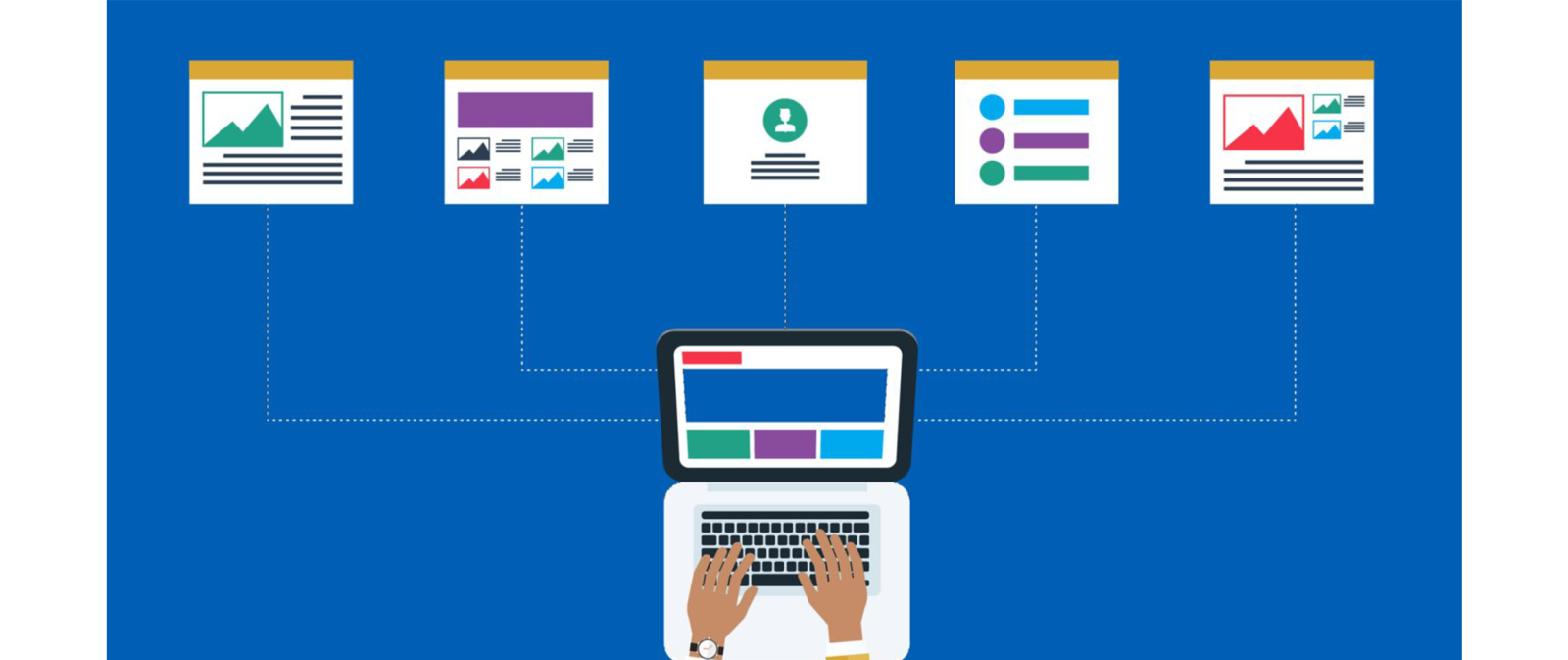Roles within the enterprise that require seamless access to scientific literature such as medical information, drug safety, or regulatory also need a reference management system to easily and quickly cite the use of published content in their own work. Having one that seamlessly integrates with tools already familiar to users, Microsoft Word or PowerPoint for example, can deliver a great deal of added value to your company.
Rather than jumping between applications to complete an assignment, having an integration between the Microsoft Suite, your reference manager, and your broader literature management software allows you to search for references through different sources and get quick access to full text. These integrations can improve a researcher’s efficiency and overall user experience when authoring content. Since they are already familiar with these tools, it can also result in higher user satisfaction and better employee retention since there would be less training required. Within this blog, we will dive into three areas where integrated reference management workflows can benefit your organization.
Search for References Directly within Microsoft Word
The first step in citing references is being able to discover them.
- Make sure to invest in a reference management tool that can seamlessly allow you to search for references within your personal library or your team’s shared library.
- Search for references should not be limited to what’s available within your reference manager’s libraries alone. There should also be an option to search for references online, thereby increasing your chances of finding the right reference needed. Maintaining this workflow all within Microsoft Word or PowerPoint is a major benefit to researchers as they will spend less of their valuable time jumping between applications to locate references.
- When a reference is cited and you notice inconsistencies in the author or title metadata, having the option to update the reference’s metadata directly within Microsoft Word can be an even more valuable feature. Once updates have been made to the citation, it should be updated automatically throughout the entire document.
Keeping researchers within Microsoft Word or PowerPoint as much as possible when authoring content can improve focus, delivery time, and citation accuracy.
Order Full Text Documents with Appropriate Re-Use Rights
Once you have found the reference you need and it has been cited within the document, being able to order that reference’s full text directly within Microsoft Word or PowerPoint can reduce manual processes for regulatory affairs and drug safety professionals especially. This component comes into play when regulatory submissions are made to agencies like the FDA, EMA, and PMDA – all of which require any cited document to be attached to the regulatory submission.
- Having a reference manager that can place orders and provide the full text for cited references within a document using an integrated workflow can save these responsive teams significant time and effort when needing to procure these documents.
- Additionally, if the reference manager can recognize how the content can be re-used and provide an option to obtain the correct re-use rights, then this can save the organization significant time, resources and potential risk of infringement.
Responsive teams have to provide timely responses, so any time that can be saved through reference management automation should be taken into consideration.
View Citation Full Text Documents & Annotations
Once the full text has been acquired, there should be an easy way to link to it directly through Microsoft Word. This can be especially important when documents are being authored by multiple team members. For example, a colleague within the team might want to know the reasoning behind a reference being cited. By default, Microsoft Word allows users to highlight a citation and leave a comment, but this does not give team members a view of the full text.
- A simple solution would be if a team member could click on a citation and be redirected to the full text.
- When the full text is visible there should be options for team members to leave annotations, such as being able to highlight relevant sections and add comments for other team members to view and respond. This feature can provide efficient workflows within collaborative teams by allowing colleagues to see when citations have been added to a document, by whom, and the reason it was added.
Providing this level of alignment can reduce errors and confusion when authoring content – even when teams are remote.
In Summary
No matter what team you come from within the medical, pharma, or life sciences fields, having access to a corporate reference manager that automates processes and integrates with tools with which your team members are familiar, specifically Microsoft Word or PowerPoint, can save your organization critical time early on and improve the user experience when utilizing the tool to accomplish their goals.
In the life sciences market alone, over 900+ companies use CCC products and services. With a roadmap driven by R&D-intensive industry leaders, we are dedicated to meeting the needs of users in corporate environments. The two solutions we have available within the RightFind Suite are RightFind Enterprise & RightFind Cite It which come together to address your reference management needs and were built with the enterprise user in mind.
RightFind Enterprise’s integrated reference management capabilities are available through Microsoft Word or PowerPoint on Windows and Mac. This connection allows researchers to easily discover new references or find saved references within their organization’s library – all within their authoring workflow. Once a reference has been cited, researchers can view or order that citation’s full text, view information on the document’s re-use rights, and if team members have made any annotations.
If you would like to continue learning more about what these solutions have to offer, please visit our RightFind Suite page or view these related blog posts:
5 Considerations When Choosing a Reference Management Tool for a Corporate Environment
Why Scientific Literature and Copyright Compliance Are Essential to Medical Affairs